Let me tell you something.
How to add a comment
Click the Speech Bubble icon at the of an Item row to make a comment.
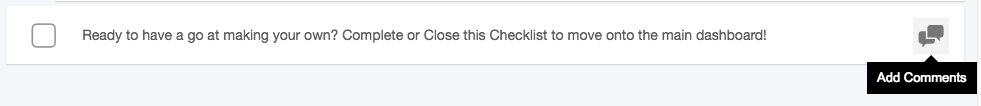
Comments can be any free form text.
Click the Comment button to submit your comment against an Item.
An Item can have many comments.
![]()
Edit or Delete a comment but using the Pencil or Trash Can icon next to the comment when you mouse over it.
Comments are also emailed to the person who created the Checklist if they are not the one making the Comment.

