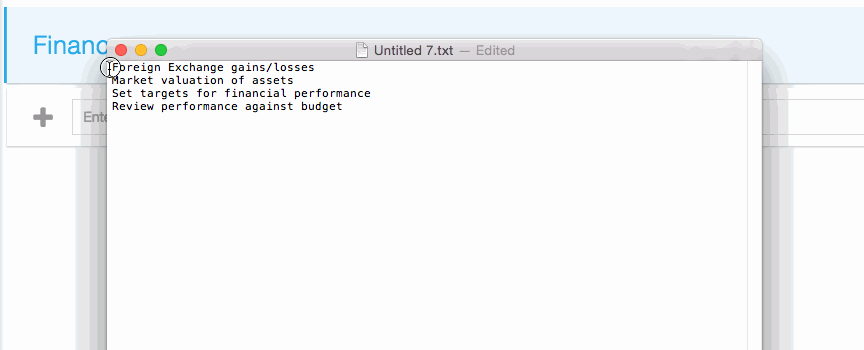Keyboard Shortcuts
Pressing the ? key anywhere in the application will bring up a short cut
menu that shows you what keyboard actions can be used in that context.
Some examples include
j/k to navigate up and down items in the list (highlighted by the
blue bar to the left)
i Inserts a new Item below the current one.
s Inserts a new Section below the current item.
a and then t Adds Text evidence to an item.
Shift + s Save the Template.
Shift + x Save & Close Template.
Shift + c Close the template (without saving).
Pasting Items into the editor
In the template editor you do not need to manually type in entries one by one.
You can paste a list of items into a section straight from your clip board.
These Items can then be edited or have further evidence or help added to them like any other entry.