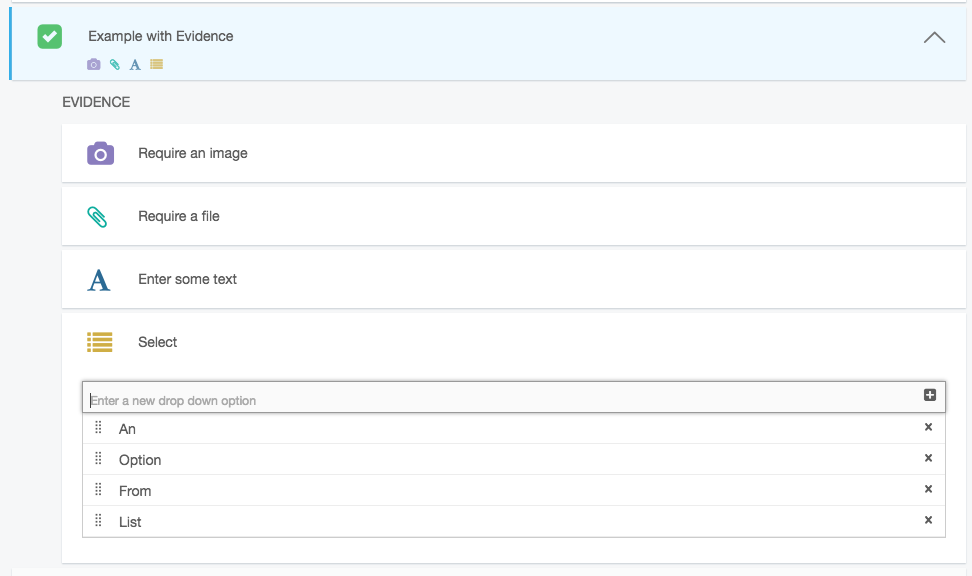Tell me more, or show us what was done.
Item Evidence
Item Evidence allows you to capture information alongside the task item. This may be for accountability to show it was done. Or it may be to collect actionable data from the process to be used in other areas of the business.
When you add Evidence to an Item you give it a title to explain to the user what it is you want to see collected or answered.
Add Evidence to your Item by Clicking or dragging the Evidence block from the right hand sidebar.
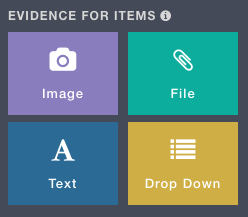
This will add the Item Details block to your Item.
You can add multiple evidence pieces to a single Item.
Text
Use text evidence when you need a free form answer.
Image
Use images to capture Photos or Screen shots of the work.
File
Use files to capture documents/pdfs/zips or any other kind of file.
Drop Down
Drop downs are good for quickly collecting an answer from a known set of possible responses.
A drop down requires both a title and a list of possible answers.