If it doesn't get planned it doesn't get done.
Calendar View
They main panel of Schedule view is a calendar of future and past scheduling related events.
Clicking on Events in the future will open the Schedule for editing in the right hand panel.
Clicking on Events in the past will take you to the Checklist record generated for that run.
You can toggle this window between Month and Week view using the controls above the calendar.

Create a Schedule
To create a new Schedule fill in the details on the Create Schedule panel on the right.
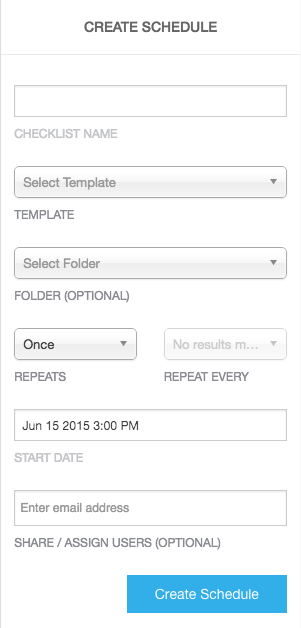
Checklist Name
This is the name the Checklist will get when it is created from this Schedule.
Template
The Template the Checklist is to be Copied from.
Folder
The Folder you would like Checklist records for this Schedule stored in.
Repeats
Defines the repetition. You can set a Checklist to be created from a Schedule once, or on repeat many times into the future.
Repeat Every
Defines the frequency of the repetition. For example you make have a Checklist that Repeats Monthly Every 2 Months.
Start Date
The date this schedule will next run. This is updated if you click a date on the calendar view or can be set explicitly in this field. This date time is relative to the user who has created the schedule. ie If it is set for 9am it will be 9am in the timezone of the person who created the schedule.
Share / Assign Users
Set what users and Clever Share addresses should be notified when this Schedule creates a new Checklist or is updated.
Edit a Schedule
To edit an existing Schedule click on it in the Calendar view. All future occurrences visible on the calendar will also highlight red. Edit and save the details in the right hand panel.

